Phần mềm
Autodesk Revit 2022
- Lượt xem : 2695
- Mã SP :
- Giá : Liên hệ
-
Phần mềm Revit® BIM giúp các nhóm kiến trúc, kỹ thuật và xây dựng (AEC) tạo ra các tòa nhà và cơ sở hạ tầng chất lượng cao. Sử dụng Revit để:
- Mô hình hóa các hình dạng, cấu trúc và hệ thống ở dạng 3D với độ chính xác tham số, độ chính xác và dễ dàng
- Hợp lý hóa công việc tài liệu, với các bản sửa đổi tức thì đối với các kế hoạch, độ cao, lịch trình và các phần khi các dự án thay đổi
- Trao quyền cho các nhóm đa ngành với các bộ công cụ đặc biệt và môi trường dự án thống nhất
Liên hệ với chúng tôi ngay để được tư vấn thêm!
Các thông tin khuyến mãi xin xem tại đây.
Blog - nơi chia sẽ các bài viết & hướng dẫn về phần mềm hữu ích được thực hiện bởi đội ngũ kỹ thuật của VietCAD
Autodesk Revit là phần mềm chuyên dụng cho mô hình thông tin xây dựng (BIM). Revit bao gồm các tính năng cho thiết kế kiến trúc, MEP, kỹ thuật kết cấu và xây dựng.
Phần mềm Revit® BIM giúp các nhóm kiến trúc, kỹ thuật và xây dựng (AEC) tạo ra các tòa nhà và cơ sở hạ tầng chất lượng cao. Sử dụng Revit để:
- Mô hình hóa các hình dạng, cấu trúc và hệ thống ở dạng 3D với độ chính xác tham số, độ chính xác và dễ dàng
- Hợp lý hóa công việc tài liệu, với các bản sửa đổi tức thì đối với các kế hoạch, độ cao, lịch trình và các phần khi các dự án thay đổi
- Trao quyền cho các nhóm đa ngành với các bộ công cụ đặc biệt và môi trường dự án thống nhất
Revit cung cấp cho bạn một bộ công cụ chuyên dụng
Công cụ cho kiến trúc sư:
Revit cung cấp bộ công cụ để kỹ sư có thể lên ý tưởng thiết kế đến xây dựng mô hình trong một phần mềm duy nhất giúp tối ưu hóa quy trình thiết kế.
Công cụ cho các chuyên gia xây dựng:
Đánh giá khả năng xây dựng và mục đích thiết kế trước khi bắt đầu xây dựng thực tế. Giúp hiểu rõ hơn vế thương tiện, phương pháp, vật liệu cũng như cách chúng kết hợp lại với nhau.
Công cụ cho kỹ sư đường ống (MEP)
Revit cung cấp bộ công cụ cho thiết kế các hệ thống xây dựng MEP với độ chính xác cao hơn và phối hợp tốt hơn với các thành phần kiến trúc và cấu trúc, phối hợp và nhất quán thông tin trong mô hình thông minh.
Công cụ cho kỹ sư kết cấu:
Sử dụng các công cụ chuyên dụng cho thiết kế kết cấu tạo ra các mô hình thông minh phối hợp với các thành phần xây dựng khác.
Tại sao bạn nên chọn Revit?
Thiết kế:
Xây dựng mô hình, phân tích và mô phỏng các hệ thống. Tạo tài liệu từ các mô hình Revit.
Khả năng công tác:
Làm việc với các thành viên trong một nhóm dự án. Revit cho phép bạn nhập, xuất và liên kết dữ liệu của bạn với các định dạng thường được sử dụng bao gồm IFC, DWG và DGN.
Hợp tác:
Nhiều người có thể làm việc trên một dự án, truy cập vào các mô hình, chia sẽ và hiệu chỉnh dự án. Điều này giúp team làm việc tốt hơn, giúp giảm xung đột là làm lại nhiều lần.
Hỗ trợ trình diễn:
Revit hỗ trợ trình diễn một cách hiệu quả và chuyên nghiệp, giúp bạn dễ dàng thuyết phục chủ dự án và đồng nghiệp về ý tưởng thiết kế của mình bằng cách sử dụng mô hình tạo ra hình ảnh 3D.
![]() So sánh giữa Revit, AutoCAD và bộ sản phẩm chuyên nghiệp cho ngành Kiến trúc, Xây dựng
So sánh giữa Revit, AutoCAD và bộ sản phẩm chuyên nghiệp cho ngành Kiến trúc, Xây dựng
Nhanh chóng xác định và lập hồ sơ ý định thiết kế
Với các công cụ để phác thảo, lập lịch, chú thích và sản xuất tài liệu, Revit thúc đẩy quy trình làm việc BIM hiệu quả và bao gồm các công cụ chuyên dụng và tự động hóa cho mọi lĩnh vực AEC.
Kết nối liền mạch với các nhóm dự án
Autodesk hỗ trợ cách các nhóm dự án AEC làm việc cùng nhau mọi lúc, mọi nơi. Với tính năng chia sẻ công việc trên đám mây Revit và Autodesk BIM Collaborate Pro, giúp các nhóm của bạn đồng bộ hóa và các dự án của bạn đi đúng hướng.
![]() Khám phá hệ sinh thái Autodesk Construction Cloud
Khám phá hệ sinh thái Autodesk Construction Cloud
Khám phá, lặp lại và tinh chỉnh các quyết định thiết kế
Với các công cụ phân tích tích hợp và hỗ trợ khả năng tương tác cho một loạt các công cụ CAD và BIM, Revit giúp các nhóm dự án khám phá thông tin chi tiết và thúc đẩy kết quả với dữ liệu.
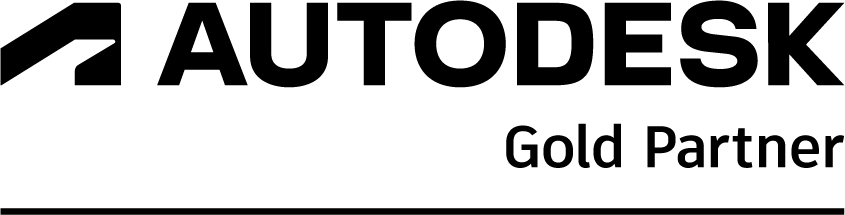
![]() Liên hệ với VietCAD để được tư vấn và hỗ trợ về Revit
Liên hệ với VietCAD để được tư vấn và hỗ trợ về Revit
VietCAD hiện đang là đối tác cấp bậc cao nhất với Autodesk tại thị trường Việt Nam. Chúng tôi đầu tư về đội ngũ kỹ thuật chuyên nghiệp và nhiều kinh nghiệm, luôn sẵn sàng hỗ trợ và tư vấn các giải pháp phền mềm giúp doanh nghiệp phát triển bền vững.
Autodesk® Revit® 2022 Product Line
System Requirements and Recommendations
- Minimum: Entry-Level Configuration
- Value: Balanced price and performance
- Performance: Large, complex models
- Revit Cloud Worksharing
- Revit LT™ 2022
- Revit® Server 2022
- Citrix®: Recommended-Level Configuration
- VMware®: Recommended-Level Configuration
- Parallels Desktop® 11 for Mac: Recommended-Level Configuration
| Revit 2022 Minimum: Entry-Level Configuration |
|
|---|---|
| Operating System * | 64-bit Microsoft® Windows® 10 or Windows 11. See Autodesk's Product Support Lifecycle for support information. |
| CPU Type | Intel® i-Series, Xeon®, AMD® Ryzen, Ryzen Threadripper PRO. 2.5GHz or Higher. Highest CPU GHz recommended. Autodesk® Revit® software products will use multiple cores for many tasks. |
| Memory | 8 GB RAM
|
| Video Display Resolutions | Minimum: 1280 x 1024 with true color Maximum: UltraHigh (4k) Definition Monitor |
| Video Adapter | Basic Graphics: Display adapter capable of 24-bit color Advanced Graphics: DirectX® 11 capable graphics card with Shader Model 5 and a minimum of 4GB of video memory |
| Disk Space | 30 GB free disk space |
| Pointing Device | MS-Mouse or 3Dconnexion® compliant device |
| .NET Framework | .NET Framework Version 4.8 or later. |
| Browser | Microsoft Internet Explorer 10 (or higher) |
| Connectivity | Internet connection for license registration and prerequisite component download |
| Revit® 2022 Value: Balanced price and performance |
|
|---|---|
| Operating System ¹ | 64-bit Microsoft® Windows® 10 or Windows 11. See Autodesk's Product Support Lifecycle for support information. |
| CPU Type | Intel® i-Series, Xeon®, AMD® Ryzen, Ryzen Threadripper PRO. 2.5GHz or Higher. Highest CPU GHz recommended. Autodesk® Revit® software products will use multiple cores for many tasks. |
| Memory | 16 GB RAM
|
| Video Display Resolutions | Minimum: 1680 x 1050 with true color Maximum: Ultra-High (4k) Definition Monitor |
| Video Adapter | DirectX 11 capable graphics card with Shader Model 5 and a minimum of 4GB of video memory. |
| Disk Space | 30 GB free disk space |
| Pointing Device | MS-Mouse or 3Dconnexion compliant device |
| .NET Framework | .NET Framework Version 4.8 or later. |
| Browser | Microsoft Internet Explorer 10 or higher |
| Connectivity | Internet connection for license registration and prerequisite component download |
| Revit® 2022 Performance: Large, complex models |
|
|---|---|
| Operating System * | 64-bit Microsoft® Windows® 10 or Windows 11. See Autodesk's Product Support Lifecycle for support information. |
| CPU Type | Intel® i-Series, Xeon®, AMD® Ryzen, Ryzen Threadripper PRO. 2.5GHz or Higher. Highest CPU GHz recommended. Autodesk® Revit® software products will use multiple cores for many tasks. |
| Memory | 32 GB RAM
|
| Video Display Resolutions | Minimum: 1920 x 1200 with true color Maximum: Ultra-High (4k) Definition Monitor |
| Video Adapter | DirectX 11 capable graphics card with Shader Model 5 and a minimum of 4GB of video memory |
| Disk Space |
|
| Pointing Device | MS-Mouse or 3Dconnexion compliant device |
| .NET Framework | .NET Framework Version 4.8 or later. |
| Browser | Microsoft Internet Explorer 10 or higher |
| Connectivity | Internet connection for license registration and prerequisite component download |
| Revit Cloud Worksharing | |||
|---|---|---|---|
| Disk Space | Three times (3X) the total disk space consumed by equivalent RVT files for all cloud workshared projects accessed by the user. | ||
| Minimum | Value | Performance | |
| Connectivity | Internet connection able to deliver symmetrical 5 Mbps connection for each machine on burst transfers. | Internet connection able to deliver symmetrical 10 Mbps connection for each machine on burst transfers. | Internet connection able to deliver symmetrical 25 Mbps connection for each machine on burst transfers. |
| Revit LT™ 2022 | |
|---|---|
| Operating System * | 64-bit Microsoft® Windows® 10 or Windows 11. See Autodesk's Product Support Lifecycle for support information. |
| CPU Type | Intel® i-Series, Xeon®, AMD® Ryzen, Ryzen Threadripper PRO. 2.5GHz or Higher. Highest CPU GHz recommended - 3 GHz or Higher recommended Autodesk® Revit® software products will use multiple cores for many tasks. |
| Memory | 8 GB RAM
|
| Video Display Resolutions | Minimum: 1280 x 1024 with true color Maximum: Ultra-High (4k) Definition Monitor |
| Video Adapter | Basic Graphics: Display adapter capable of 24-bit color Advanced Graphics: DirectX® 11 capable graphics card with Shader Model 5 and a minimum of 4GB of video memory |
| Disk Space | 30 GB free disk space |
| Pointing Device | MS-Mouse or 3Dconnexion compliant device |
| .NET Framework | .NET Framework Version 4.8 or later. |
| Browser | Microsoft Internet Explorer 10 or higher |
| Connectivity | Internet connection for license registration and prerequisite component download |
| Revit® Server 2022 | |||
|---|---|---|---|
| Operating System |
|
||
| Web Server | Microsoft® Internet Information Server 7.0 (or later) | ||
| .NET Framework | .NET Framework Version 4.8 or later. | ||
| CPU Type | 4+ cores 2.6 GHz+ |
6+ cores 2.6 GHz+ |
6+ cores 3.0 GHz+ |
| <100 Concurrent Users (multiple models) | Minimum | Value | Performance |
| Memory | 8 GB RAM | 16 GB RAM | 32 GB RAM |
| Hard Drive | 7,200+ RPM | 10,000+ RPM | 15,000+ RPM |
| 100+ Concurrent Users (multiple models) | Minimum | Value | Performance |
| Memory | 8 GB RAM | 16 GB RAM | 32 GB RAM |
| Hard Drive | 10,000+ RPM | 15,000+ RPM | High-Speed RAID Array |
| Virtualization | VMware® and Hyper-V® Support (See Revit Server Administrator’s Guide) | ||
| Revit® 2022 Citrix®: Minimum-Level Configuration² |
|
|---|---|
| Citrix System |
|
| Server OS | As specified by XenApp system requirements |
| Authentication | |


























