Phần mềm
Inventor CAM
- Lượt xem : 3435
- Mã SP :
- Giá : Liên hệ
-
Phần mềm Autodesk® Inventor® CAM đơn giản hóa quy trình gia công với khả năng phay, tiện và phay 2,5 trục đến 5 trục.
- Quy trình làm việc liền mạch để nhanh chóng biến các thiết kế thành các bộ phận được gia công trực tiếp bên trong Inventor
- Chiến lược gia công thô nâng cao để loại bỏ một cách hiệu quả khối lượng lớn vật liệu trong khi giảm thiểu hao mòn công cụ và máy móc
- Hệ thống xử lý quy trình mạnh mẽ để tạo mã CNC nhanh chóng
Inventor CAM | Integrated CAM Software | VietCAD - Autodesk Gold Partner
Phần mềm Autodesk® Inventor® CAM là gì?
Phần mềm Autodesk® Inventor® CAM đơn giản hóa quy trình gia công với khả năng phay, tiện và phay 2,5 trục đến 5 trục.
- Quy trình làm việc liền mạch để nhanh chóng biến các thiết kế thành các bộ phận được gia công trực tiếp bên trong Inventor
- Chiến lược gia công thô nâng cao để loại bỏ một cách hiệu quả khối lượng lớn vật liệu trong khi giảm thiểu hao mòn công cụ và máy móc
- Hệ thống xử lý quy trình mạnh mẽ để tạo mã CNC nhanh chóng
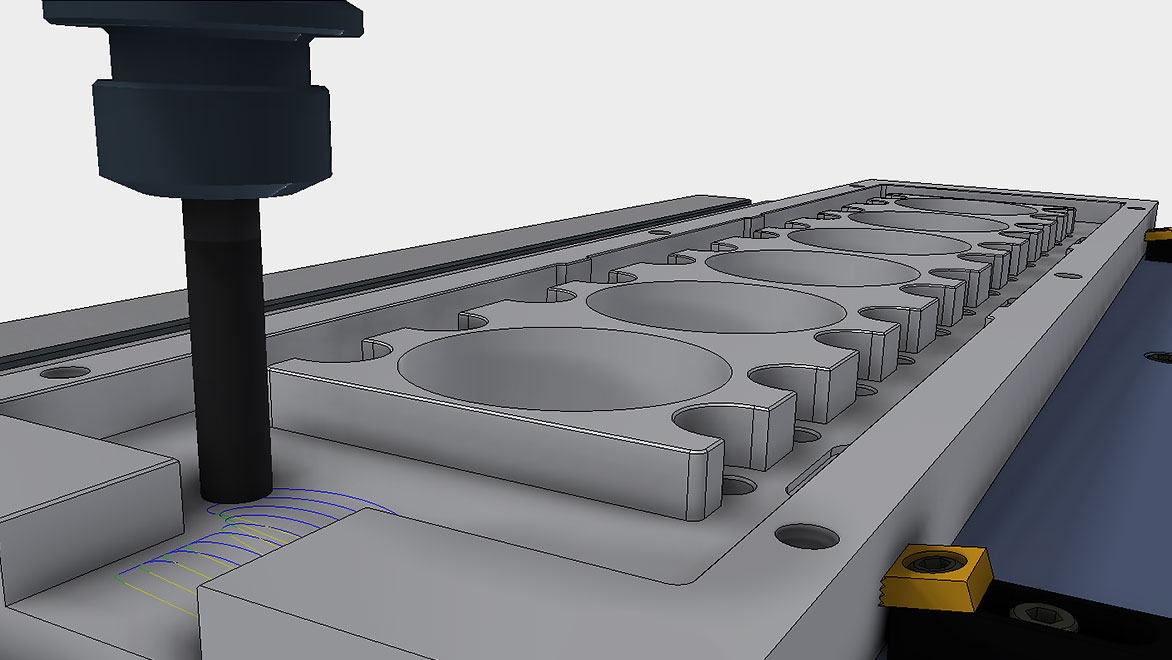
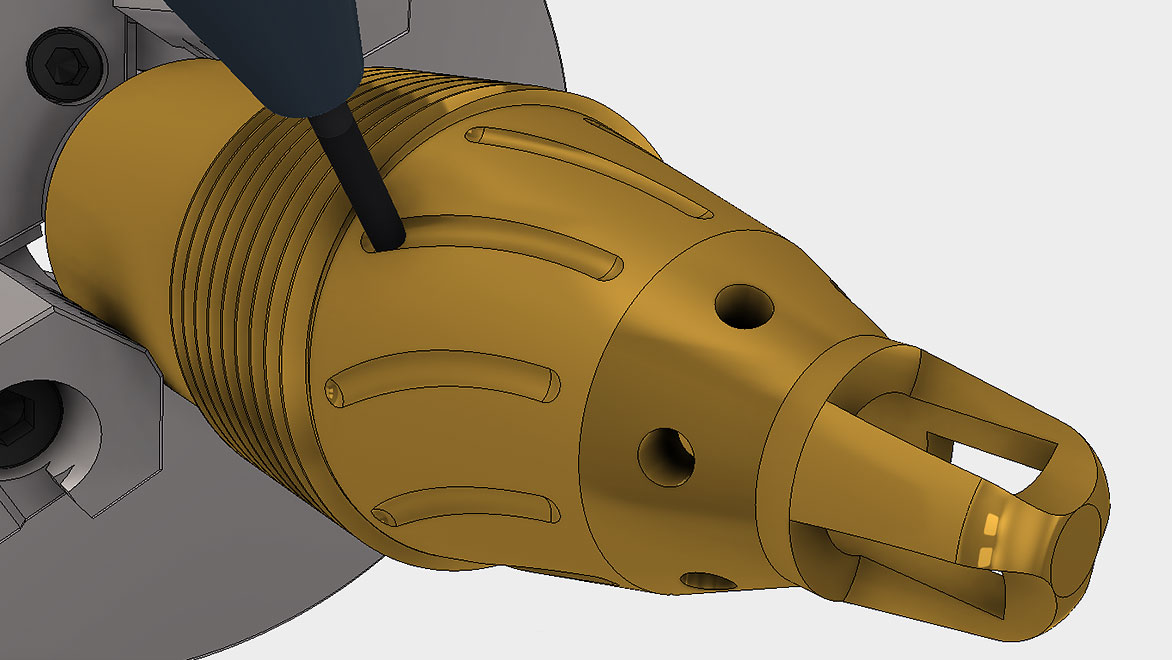
Tại sao bạn nên sử dụng Autodesk® Inventor® CAM
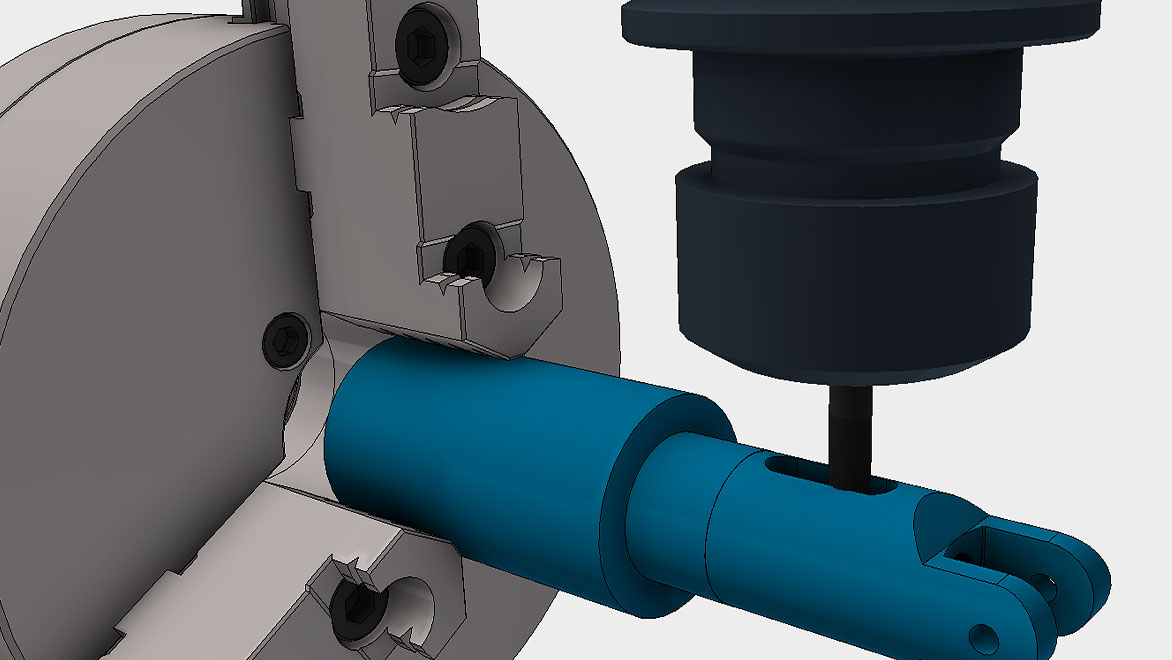
Giảm thời gian của nhà máy
Bao gồm Dọn sạch thích ứng như một chiến lược gia công thô để làm sạch hiệu quả số lượng lớn vật liệu.
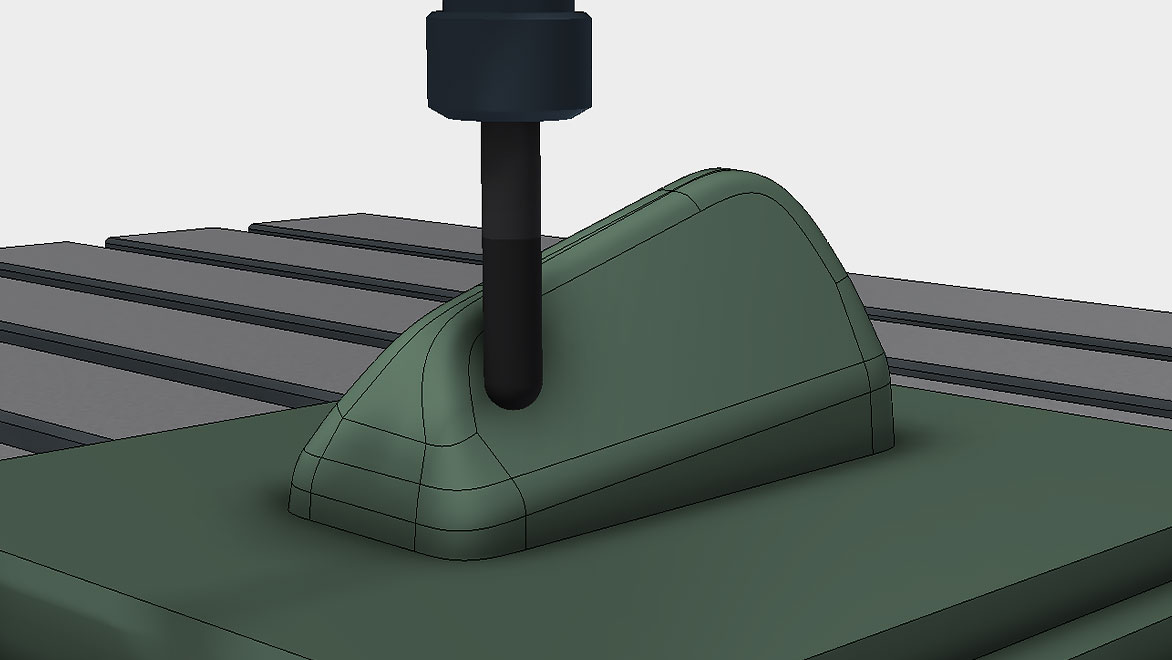
Tăng tuổi thọ dụng cụ
Duy trì tải trọng tối đa trong suốt chu trình gia công, do đó bạn có thể cắt sâu mà không có nguy cơ gãy.
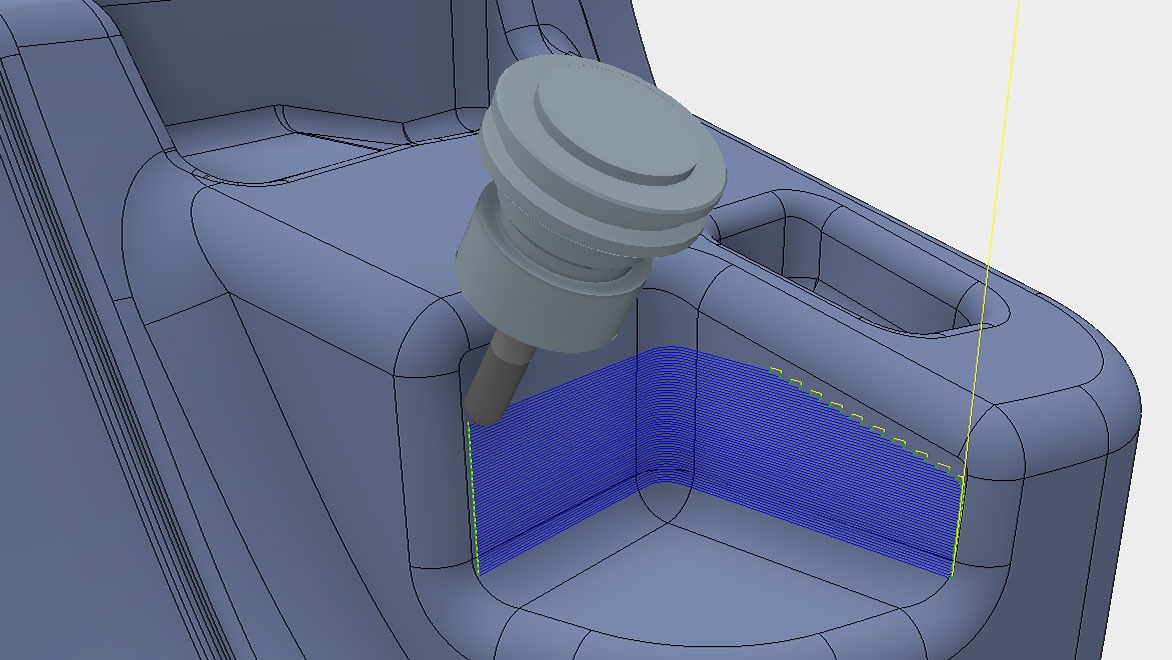
Duy trì sự liên kết
Các đường chạy dao tự động cập nhật khi các thay đổi được thực hiện đối với mô hình 3D trong Inventor.
Với Autodesk® Inventor® CAM, bạn có thể
Phay 4 và 5 trục
Các tính năng 4 và 5 trục đồng thời để gia công các mô hình phức tạp bao gồm độ nghiêng, đường bao nhiều trục và swarf. (video: phút 1:52)
Tiện và chế biến
Cải thiện năng suất với các chức năng tiện, đảo mặt, tạo rãnh và doa truyền thống. Bao gồm hỗ trợ cho quá trình tiện dụng cụ trực tiếp. (video: 2:10 phút.)
| System Requirements for Autodesk® Inventor® 2022 Windows | |
|---|---|
| Operating System | 64-bit Microsoft® Windows® 10. See Autodesk's Product Support Lifecycle for support information. |
| CPU | Recommended: 3.0 GHz or greater, 4 or more cores Minimum: 2.5 GHz or greater |
| Memory | Recommended: 32 GB RAM or more Minimum: 16 GB RAM for less than 500-part assemblies |
| Disk Space | Installer plus full installation: 40 GB |
| Graphics | Recommended: 4 GB GPU with 106 GB/S Bandwidth and DirectX 11 compliant Minimum: 1 GB GPU with 29 GB/S Bandwidth and DirectX 11 compliant See the Certified Hardware |
| Display Resolution | Recommended: 3840 x 2160 (4K); Preferred scaling: 100%, 125%, 150% or 200% Minimum: 1280 x 1024 |
| Pointing Device | MS-Mouse compliant Productivity: 3DConnexion SpaceMouse®, driver version 10.7.0 or later. |
| Network | Internet connection for web install with Autodesk® Desktop App, Autodesk® collaboration functionality, web downloads, and licensing. Network license manager supports Windows Server® 2016, Windows Server 2019 and the Windows 10 desktop versions listed above. |
| Spreadsheet | Full local install of Microsoft® Excel 2016 or later for workflows that create and edit spreadsheets. Inventor workflows that read or export spreadsheet data do not require Microsoft® Excel. See Inventor Excel Requirements for more information. Office 365 subscribers must ensure they have a local installation of Microsoft Excel. Windows Excel Starter®, OpenOffice®, and browser-based Office 365 applications are not supported. |
| Browser | Google Chrome™ or equivalent |
| .NET Framework | .NET Framework Version 4.8 or later. Windows Updates enabled for installation. |
| For Complex Models, Complex Mold Assemblies, and Large Assemblies (typically more than 1,000 parts) | |
|---|---|
| CPU Type | Recommended: 3.30 GHz or greater, 4 or more cores |
| Memory | Recommended: 64 GB RAM or greater |
| Graphics | Recommended: 4 GB GPU with 106 GB/S Bandwidth and DirectX 11 compliant See the Certified Hardware |
























